-
Popular LightLogger Keylogger Now Runs on Windows 8 64-bit Systems
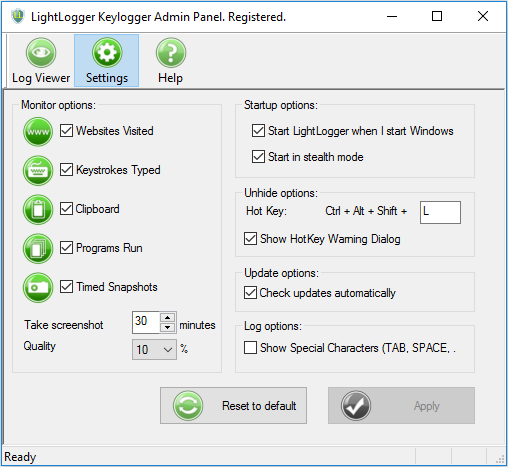
- PC users running 64-bit versions of Windows 8 can now enjoy all the keylogging features of LightLogger, the popular, lightweight computer monitor by security software company HeavenWard. LightLogger version 4.2.0 supports 64-bit Windows 8 systems and delivers the same versatile functionality as early versions, including keylogging of text in applications and web pages, monitoring of web browsing, automatic screen captures at custom intervals and resolutions, logging of application use, and clipboard monitoring. Run in stealth mode, LightLogger is virtually undetectable.
-
- Like earlier versions, LightLogger 4.2.0 is a useful tool for parents who want to supervise their children’s computer use and web browsing. Parents who set rules for their kid’s online activities can use LightLogger to monitor their behavior and enforce parental guidelines. The internet isn’t entirely kid friendly. Many parents in fact have very realistic concerns about the dangerous content children can access through web browsing, and they wisely use various parental controls to protect their children. HeavenWard provides useful advice for parents on how to use those controls, including LightLogger. Many parents, for example, decide to monitor the messages their younger kids send on popular social networking sites like Facebook. Regular monitoring of Kids’ online activity with LightLogger is a practical and easy way of checking out those exchanges. Experts suggest parents prepare a written contract for their kids spelling out what is acceptable and unacceptable online behavior, when and where their children can use the computer, how their kids can identify potentially dangerous online situations, and what their kids should do if they feel threatened by any online experience. Kids who know they are monitored are much more likely to follow those guidelines.
-
- LightLogger installs easily on Windows PCs, now including Windows 8 64-bit systems, and features a simple, user-friendly interface. HeavenWard responds quickly to customer support questions by email with specific, helpful solutions provided by knowledgeable programmers. Requests for help can also be sent directly from the application itself. Users will rarely need to request support, however, since HeavenWard provides a user guide in the form of a very comprehensive LightLogger FAQ page. HeavenWard also offers a free trial version of LightLogger that can be upgraded to a full version after evaluating the program.
-
- Like its predecessors, LightLogger 4.2.0 is multilingual, changing its interface language with a single click from English to Italian, French, German, Dutch, Danish, Swedish, Norwegian, Spanish, and many others. The latest LightLogger, like earlier versions, monitors web surfing in most popular browsers, including Microsoft Edge, Google Chrome, Mozilla Firefox, Internet Explorer, and Opera, and it captures text entries not only in applications and web pages but also in password fields where many other keyloggers fail.
-
- Still easy to use, affordable, and light on system resources, LightLogger continues to support Microsoft Windows 7, Microsoft Windows Vista SP1 or SP2 Business/Home Premium/Ultimate, and Microsoft Windows XP SP2 or SP3 Home/Professional. LightLogger’s latest version 4.2.0 runs on 64-bit versions of Windows 7 and 8 as well as on the older platforms.
-
- HeavenWard’s LightLogger webpage is https://www.hwsuite.com/keylogger.
-